Logging Shortcuts
Logging Shortcuts
We’ve noticed that people tend to eat the same things over and over again. Whether you’re a leftover eater, a meal prepper, or someone who loves their “go-to” meal combinations or food items, we’ve made shortcuts for people like you.
Smart Copy (Available on iOS only)
Smart Copy is a feature that allows you to quickly log the group of foods you’ve last logged for that specific meal with the swipe of a finger. This is great for those who eat leftovers, or eat the same foods for each meal consecutively.
How to Set up Smart Copy:
Tap on the “…” icon on the right of the “ADD FOOD” row
Select “Turn On Smart Copy”
From now on, you will be able to log your last logged meal with a single swipe.
Repeat process for any meal group.
Copying Meals To And From Different Days
This is for the meal planners who eat the same meals several times a week, but not on consecutive days.
Logging Groups of Food via Meals
Some foods go perfectly together, like peanut butter and jelly, or spaghetti and meatballs. We get it. Whether your perfect meal combo contains 2 or 20 items, this feature allows you to log those food combinations with a single tap. It logs the group of foods as individual items in your diary, which you can quickly swap, delete and modify volumes.
How to Create a Meal:
If you find yourself logging the same group of foods often, save them as a meal for future logging by tapping on the “…” icon of the meal group.
Tap “Save As Meal” from the menu
Name the meal group for future logging.
Tap “Save”. It is now in your Meal library for future logging.
Frequently Paired Foods
This feature only surfaces in your food details screen if you’ve logged the meal several times. If you eat the food items often in varying combinations, this feature allows you to log your items at the regular portions, all at once.
For example, you love to eat yogurt as a snack. Some days, you pair it with granola. Other days, with fruit. Some days, you do both. If this sounds like you, this feature was made for you.